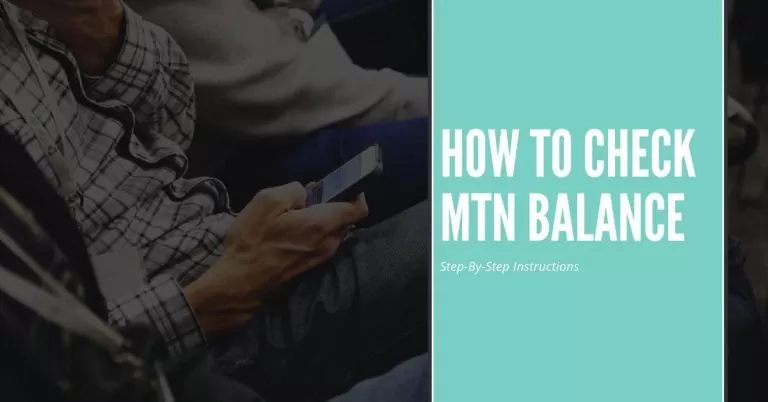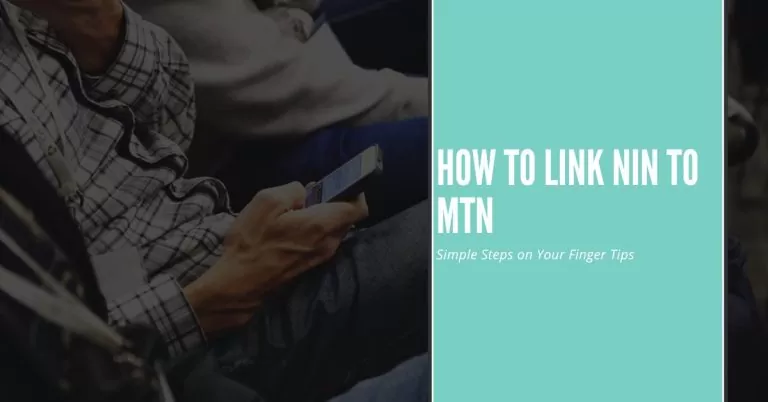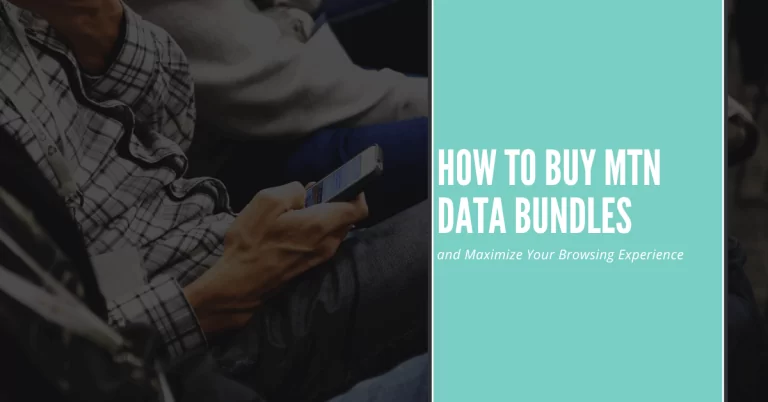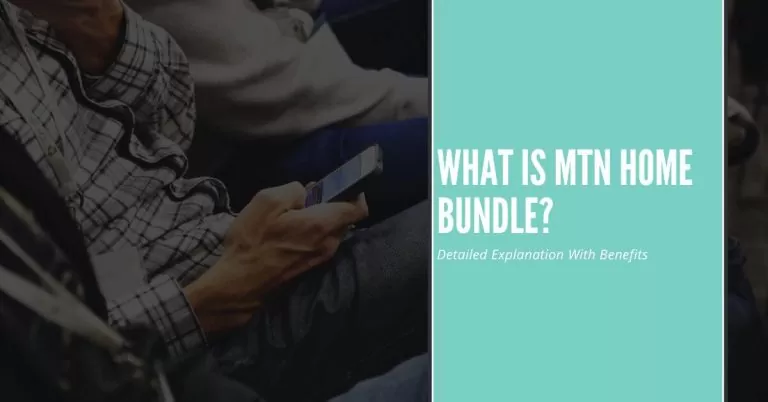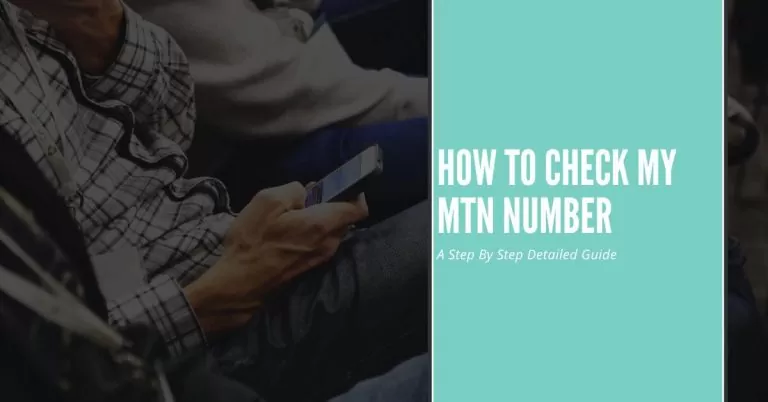How to Block MTN SIM Card | Updated 2024 Method
Losing a mobile phone or having it stolen can be a stressful experience, especially when you consider the potential misuse of your SIM card. I recently faced this issue and realized the importance of blocking my MTN SIM card immediately to prevent unauthorized access to my personal information and to avoid any unexpected charges. Here’s a step-by-step guide on How to Block MTN SIM Card quickly and effectively.
How to Block MTN SIM Card
Blocking your MTN SIM card can be done swiftly by following these simple steps
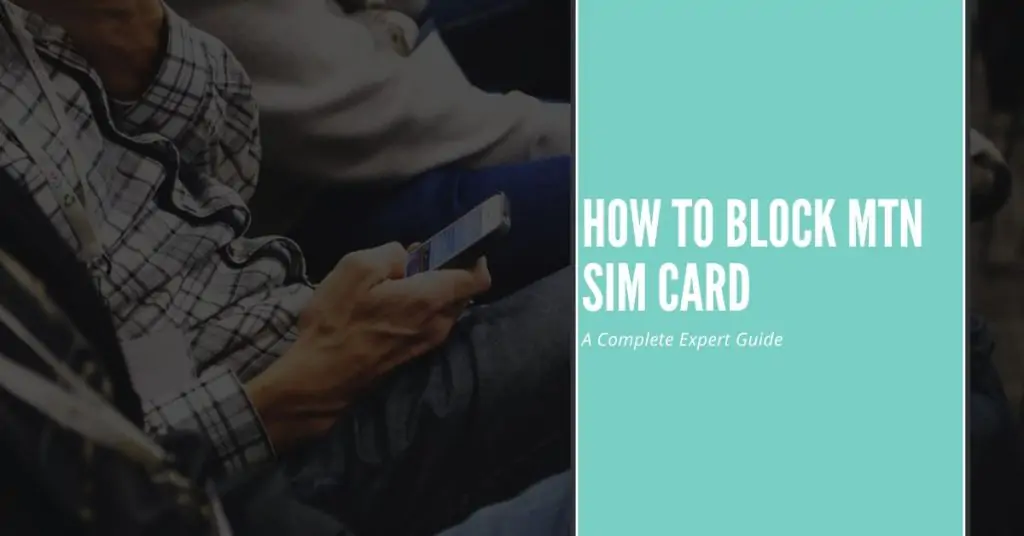
Dial the USSD Code
Use another phone to dial the MTN customer care USSD code. The code might vary depending on the country, but My tested and common ones code is *123*7*4# .
Contact MTN Customer Service:
Dial MTN’s customer service number. In most regions, this number is 180 from an MTN line or 08031000180 from other networks.
Inform the representative that you need to block your SIM card due to loss or theft.
Provide the necessary identification details to verify your account, such as your name, address, and the last recharge amount or date.
Related Post: How To Unblock Your MTN SIM Card
Visit the Nearest MTN Service Center:
If calling is not an option, you can visit the nearest MTN service center.
Bring a valid ID and any other documents that may be required for verification.
Explain your situation to the service center representative, and they will assist you in blocking the SIM.
Use the MTN Mobile App:
If you have the MTN mobile app installed on another device, you can use it to block your SIM card.
Log in to your account, navigate to the support section, and follow the instructions for blocking your SIM.
Send an Email:
If you prefer, you can send an email to MTN customer service. Include your phone number, reason for blocking the SIM, and your identification details.
MTN’s customer service email can usually be found on their official website.
Online Chat Support:
Some regions offer online chat support on the MTN website. This can be a quick way to get assistance without waiting on hold.
Consider Additional Security Measures:
- If your phone was lost or stolen, consider asking your provider to lock the phone itself (IMEI blocking) to prevent it from being used with a different SIM card.
- Change any relevant passwords for services that might be accessible via your phone, such as email or banking apps.
Get a Replacement SIM Card
- If you need to keep the same phone number, ask your provider about getting a replacement SIM card.
- This might involve visiting a store or having a new SIM card mailed to you.
Conclusion
Blocking your MTN SIM card quickly after your phone is lost or stolen is crucial to safeguard your personal information and prevent unauthorized use. By contacting customer service, visiting a service center, using the mobile app, or even sending an email, you can ensure that your SIM card is deactivated promptly. Always keep your identification details handy for verification to make the process smooth and efficient.
FAQs
Q1: How long does it take to block my MTN SIM card?
A: Typically, the process of blocking your SIM card is immediate once your identity is verified. However, in some cases, it might take a few hours.
Q2: Can I unblock my MTN SIM card if I find my phone?
A: Yes, if you find your phone, you can request to unblock your SIM card by contacting MTN customer service or visiting a service center with your identification.
Q3: Is there a fee to block my MTN SIM card?
A: Blocking your SIM card is usually free of charge. However, there may be a fee for issuing a replacement SIM card.