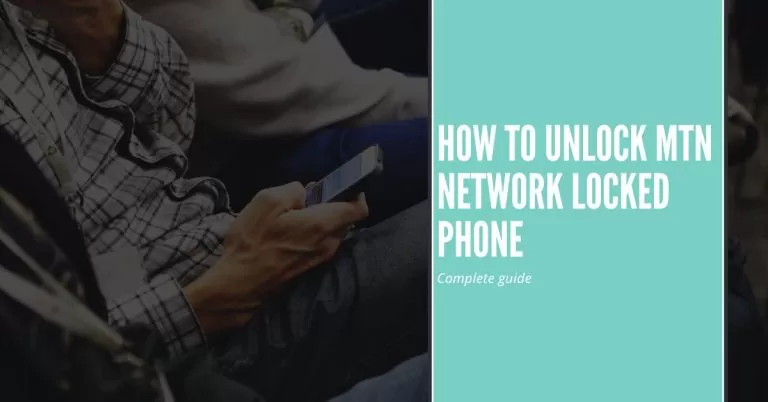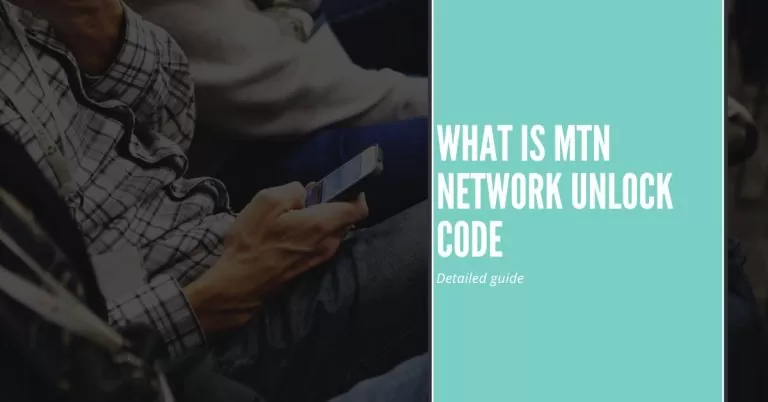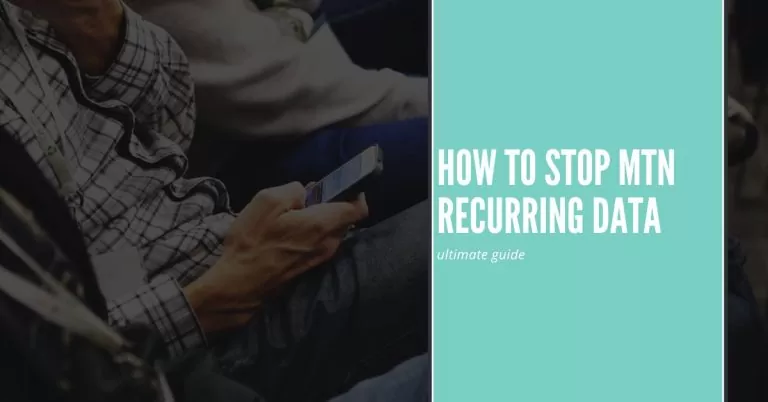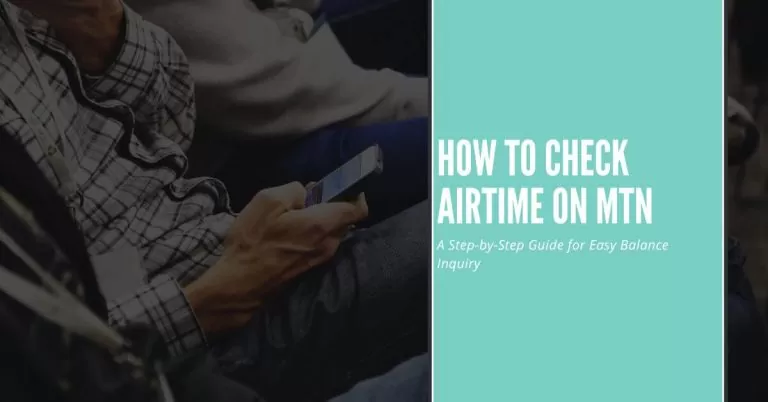How to Check Access Bank Account Balance on MTN | Updated 2024 Method
I Know How Frustrating It Can Be To Manage Your Finances On The Go. At Times, You Need to Check Your Access Bank Account Balance Quickly, But You’re Unsure How to do it using your mobile phone. I faced this issue myself, and I’m here to share an easy solution. With MTN, checking your Access Bank account balance has never been simpler. This guide will walk you through the steps How to Check Access Bank Account Balance on MTN conveniently.
How to Check Access Bank Account Balance on MTN – Step By Step Guide
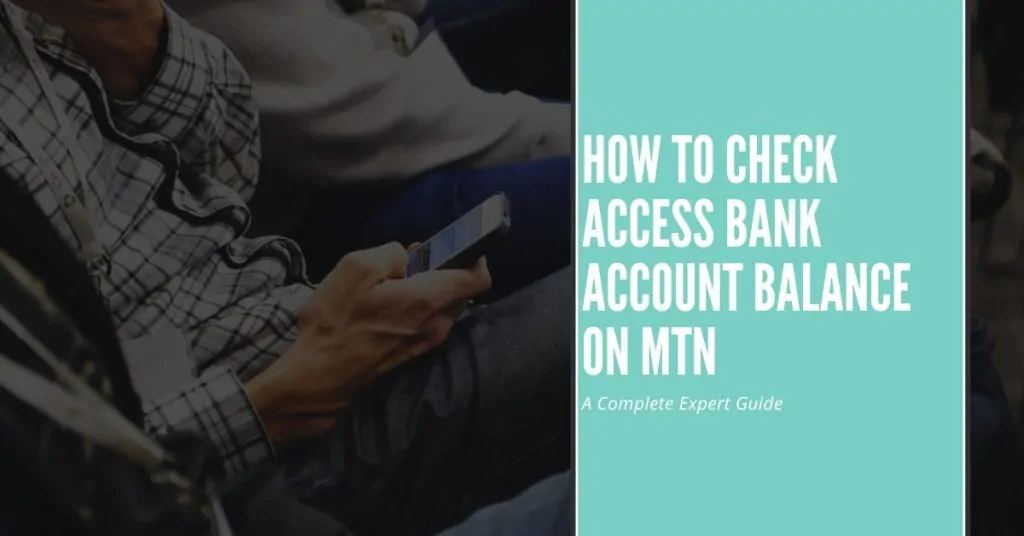
1. Ensure You Have Registered for Mobile Banking
Before you can check your Access Bank account balance on MTN, you need to be registered for mobile banking. If you haven’t done so, visit your nearest Access Bank branch to set up mobile banking, or you can register through the Access Bank mobile app.
You May Also Like to See: How To Check MTN Balance
2. Dial the USSD Code
To check your balance, simply dial the USSD code *901# on your MTN line. This code gives you access to various banking services provided by Access Bank. Make sure you dial the code from the phone number linked to your Access Bank account.
3. Select the Balance Inquiry Option
After dialing *901#, you’ll see a menu of options. Select the option for “Balance Inquiry” by entering the corresponding number on your keypad. This option allows you to check your account balance instantly.
4. Enter Your PIN
For security reasons, you will be required to enter your four-digit PIN to verify your identity. Make sure you remember your PIN and keep it confidential to protect your account.
5. Receive Your Account Balance
Once you have entered your PIN correctly, you will receive an SMS with your Access Bank account balance. This service is quick and available 24/7, so you can check your balance whenever you need.
Benefits of Using MTN to Check Your Access Bank Account Balance
- Convenience: You can check your account balance anytime and anywhere without visiting a bank branch.
- Speed: The process takes only a few seconds, and you receive your balance instantly.
- Security: Your account information is protected through secure USSD transactions and a personal PIN.
Related Services
In addition to checking your balance, the USSD code *901# offers other banking services such as money transfers, airtime recharge, and bill payments. Exploring these options can help you manage your finances more effectively.
You May Also Like to See: How To Get 50GB On MTN App
Conclusion
Checking your Access Bank account balance on MTN is a straightforward process that saves your time and effort. With just a few simple steps, you can access your financial information whenever you need it. I hope this guide helps you manage your finances more efficiently. Give it a try and see how easy it is to keep track of your account balance as well.
Frequently Asked Questions (FAQs)
Q1: What should I do if I forget my mobile banking PIN?
Answer: If you forget your PIN, you can reset it by visiting an Access Bank branch or contacting their customer service for assistance.
Q2: Are there any charges for using the USSD service to check my balance?
Answer: Yes, a small fee may be charged by MTN for using the USSD service. Check with MTN for the exact charges.
Q3: Can I check my Access Bank balance on MTN if I’m outside Nigeria?
Answer: The USSD service is typically available only within Nigeria. If you’re abroad, you can use the Access Bank mobile app or internet banking to check your balance.