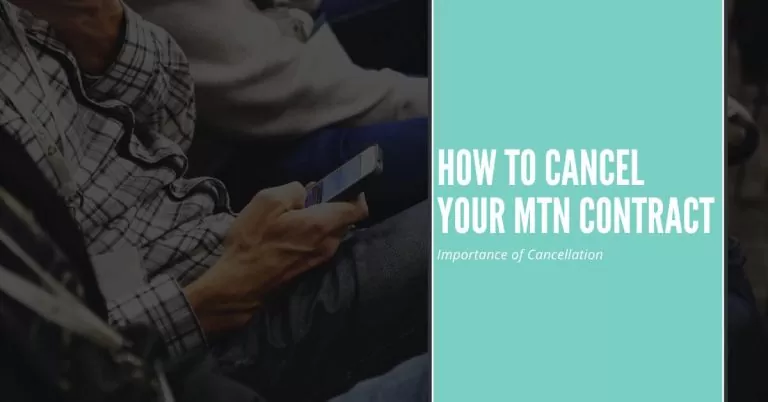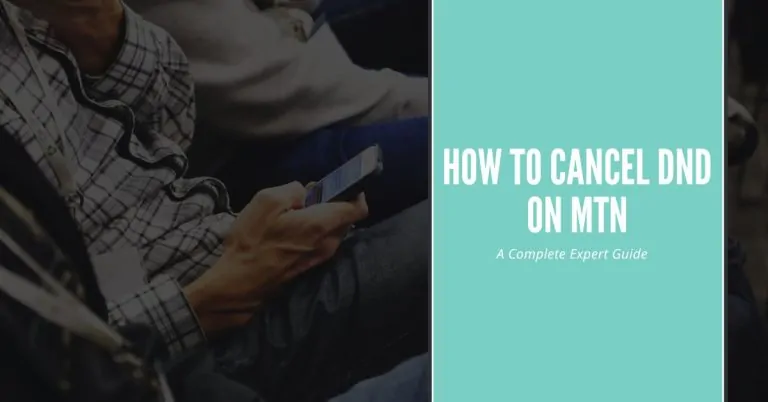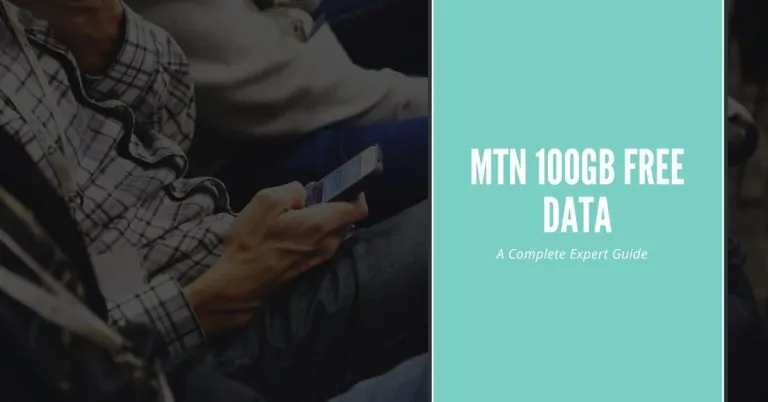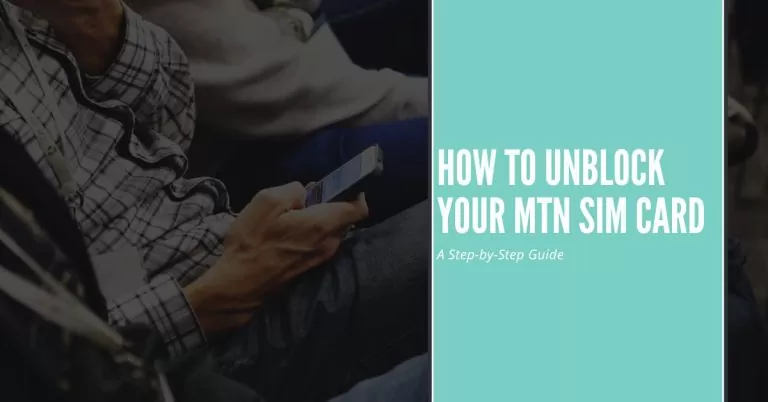How to Check MTN SME Data Balance | 2024 Updated Method
Have You Ever Needed To Check Your MTN SME Data Balance But Found It Difficult To Get Accurate Information? I’ve Been There Too, and it Can Be Frustrating Not Knowing How Much Data You Have Left, Especially When You Rely On it For Your Business. Luckily, There’s a Simple Way on How to Check MTN SME Data Balance, and I’m Here to Guide You Through it By Following These Steps, You’ll Be Able to Monitor Your Data Usage and Avoid Unexpected Interruptions.
How to Check MTN SME Data Balance – Step-by-Step Guide
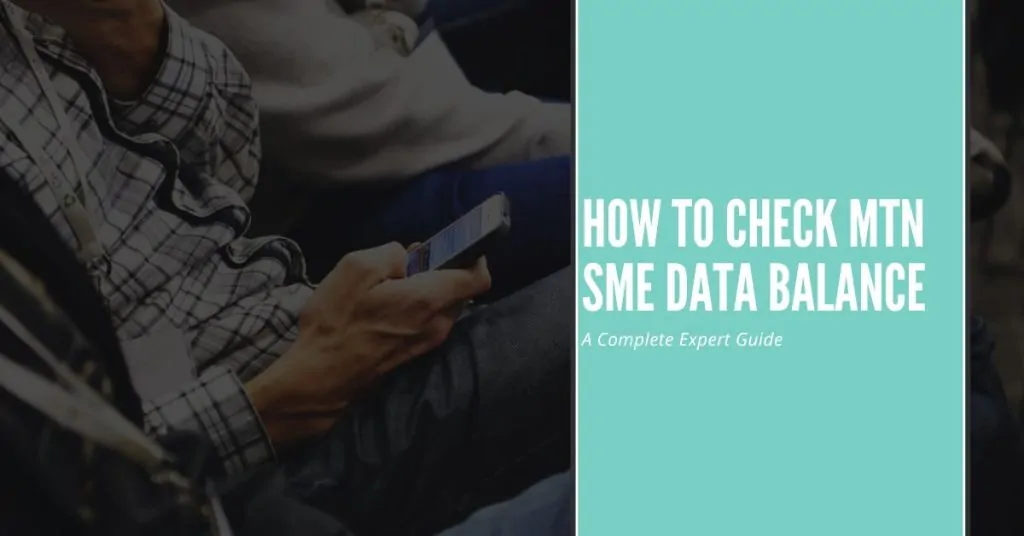
1. Use the USSD Code
One of the easiest ways to check your MTN SME data balance is by using the USSD code. Simply dial *461# on your MTN line. This code gives you access to a menu of options related to your SME data plan.
Select Data Balance Inquiry: Once the menu appears, choose the option for “Data Balance Inquiry” by entering the corresponding number on your phone’s keypad. This option will show you your remaining data balance.
You May Also Like to See: How To Check MTN Data Balance On Router
2. Use SMS Service
Another convenient method is to send an SMS. You can check your data balance by sending “Sharebalance” to 131. Within seconds, you’ll receive an SMS with details of your remaining data balance.
3. Use the MTN App
If you prefer using apps, the MTN app is a great tool. Here’s how you can check your balance using the app:
- Download and Install the MTN App: First, download the MTN app from the Google Play Store or Apple App Store.
- Log In to Your Account: Open the app and log in with your MTN number. If you don’t have an account, you can create one easily by following the on-screen instructions.
- Check Your Data Balance: Navigate to the “Data” section to view your SME data balance.
Benefits of Monitoring Your MTN SME Data Balance
- Avoid Data Interruptions: Regularly checking your balance ensures that you don’t run out of data unexpectedly, which can disrupt your business operations.
- Manage Data Usage: By knowing your data balance, you can plan your usage more effectively, ensuring you have enough data for important tasks.
- Stay Informed: Keeping track of your data usage helps you make informed decisions about your data plan and any necessary top-ups.
Tips for Managing Your MTN SME Data Balance
- Set Alerts: Use the MTN app or USSD to set up alerts that notify you when your data balance is low. This can help you manage your data usage better.
- Monitor Usage Regularly: Make it a habit to check your balance frequently, especially after heavy data usage or downloads.
- Choose the Right Plan: Regular monitoring can help you understand your data needs, allowing you to choose a plan that best suits your usage patterns.
Safety Precautions
- Protect Your PIN: When checking your balance, ensure your phone and personal information, such as your USSD PIN, remain confidential to prevent unauthorized access.
- Avoid Public Wi-Fi: When using the MTN app, ensure you are not connected to public Wi-Fi to prevent potential data theft or security breaches.
- Secure Your Device: Use a strong password or biometric authentication to secure your phone and prevent unauthorized access to your MTN app and data balance information.
Conclusion
Checking your MTN SME data balance is crucial for managing your business efficiently. Whether you prefer using the USSD code, SMS, or the MTN app, these methods make it easy to stay informed about your data usage. By following these simple steps, you can ensure that you always have the data you need to keep your business running smoothly. I hope this guide helps you manage your MTN SME data balance with ease!
Frequently Asked Questions (FAQs)
Q1: What should I do if I can’t check my MTN SME data balance using these methods?
If you encounter any issues, contact MTN customer service for assistance. They can provide additional support and help resolve any problems.
Q2: Can I check my MTN SME data balance when I’m outside Nigeria?
Yes, you can use the MTN app or send an SMS to check your balance, even if you’re abroad, as long as you have network access.
Q3: Are there any charges for checking my MTN SME data balance?
Checking your data balance via USSD or SMS may incur a small charge. Check with MTN for any applicable fees.