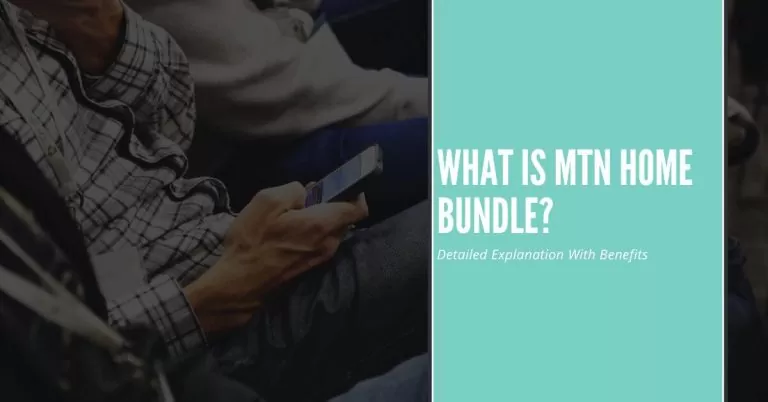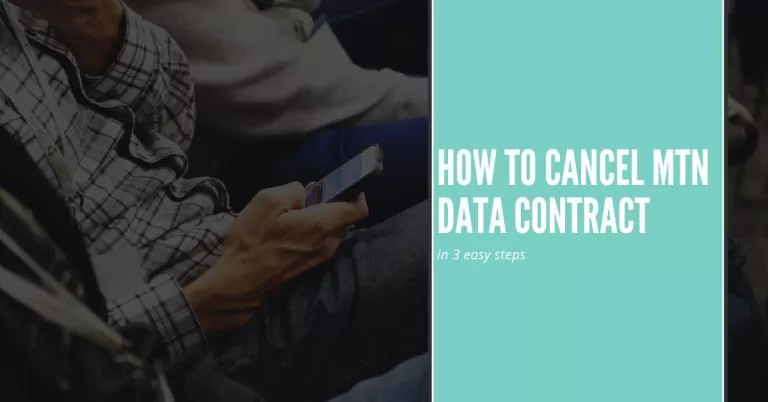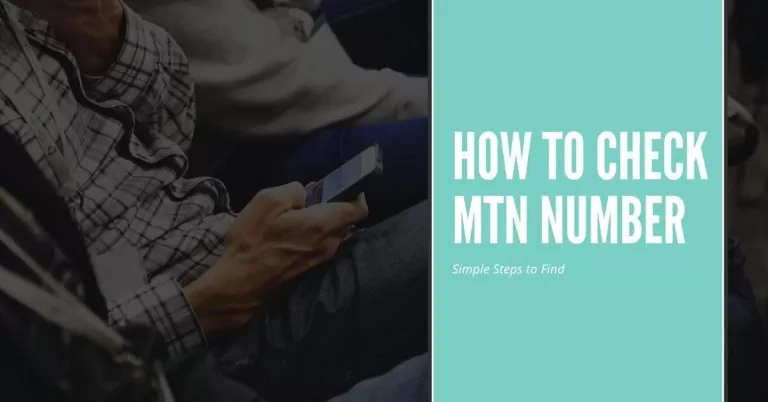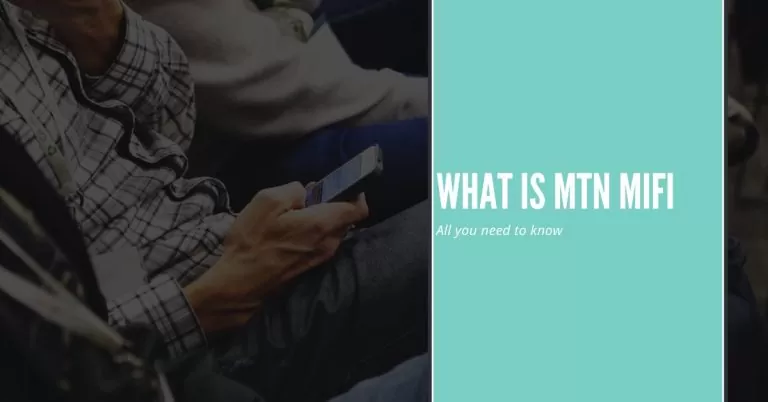How To Load MTN Card | A Comprehensive Guide
If you’re wondering how to load an MTN card, you’re in the right place. I’m here to guide you through the process step by step. Loading an MTN card is essential to keep your phone active and make calls, send texts, or use data.
As someone who frequently uses MTN services, I’ve learned that it’s a straightforward process, but it’s crucial to do it correctly to avoid any issues. In this article, I’ll share my expertise on how to load an MTN card efficiently.
How To Load MTN Card
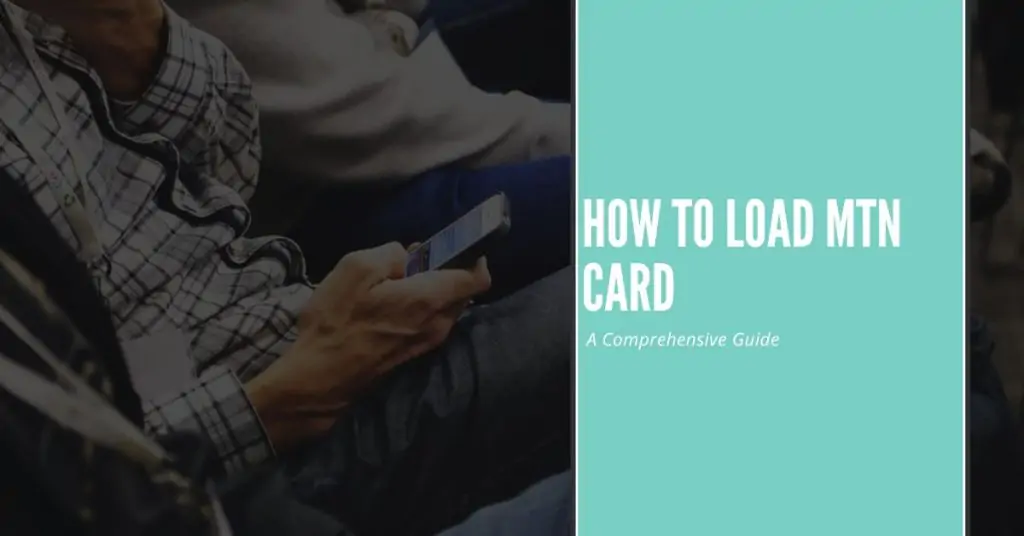
Whether you’re a new user or just need a refresher, you’ll find this guide helpful. Trust me, after following these simple steps, you’ll be able to load your MTN card without any hassle. Let’s get started and make sure your MTN card is loaded and ready to go!
What You Need
We get into the steps on how to load an MTN card, let’s make sure you have everything you need. First, you’ll need an MTN recharge card, which you can purchase from any authorized dealer or retailer. The card has a scratch-off panel that hides the PIN you’ll need for recharging.
You’ll also need your mobile phone, as you’ll be entering the PIN directly into it. Make sure your phone is turned on and that you have a good network signal to avoid any interruptions. Having these items ready will ensure a smooth and hassle-free experience when loading your MTN card.
Related : How To Do Midnight Sub On MTN
Steps to Load an MTN Card
Step 1: Scratch the Card
To begin, take your MTN card and gently scratch the silver panel on the back to reveal the PIN number. Be careful not to scratch too hard, as you don’t want to damage the PIN. The PIN is usually a 12-digit number that you’ll need for the next steps.
Step 2: Dial the Recharge Code
Pick up your phone and open the dialer. You’ll need to dial the specific recharge code. For MTN, this is typically 555 followed by the PIN number and then the # sign. So, it should look something like this: *555*PIN#. Make sure you enter the code exactly as it appears.
Step 3: Enter the PIN
After dialing the recharge code, you’ll be prompted to enter your PIN. Carefully type in the 12-digit PIN number you revealed earlier. Double-check to ensure you’ve entered it correctly to avoid any errors.
Step 4: Confirm the Recharge
Once you’ve entered the PIN, press the call button. You should receive a confirmation message indicating that your recharge was successful. This message will include details about the amount recharged and your new balance. If you encounter any issues, you may need to check the PIN and try again or contact MTN customer support for assistance.
Troubleshooting Common Issues
Sometimes, you might encounter problems when trying to load an MTN card. Here are some common issues and how to solve them:
Incorrect PIN
If you enter an incorrect PIN, you will receive an error message. Double-check the PIN on your card and make sure you’re entering it correctly. If the problem persists, it’s possible that the card has been tampered with or the PIN is illegible. In this case, contact MTN customer support for assistance.
Network Issues
If you have poor network coverage, you might not be able to load your MTN card. Make sure you’re in an area with a good network signal before trying to recharge. If network issues continue, you can try restarting your phone or moving to a different location with better reception.
Invalid Card
An invalid card error can occur if the card has already been used or is not activated properly. Ensure that you purchased the card from a reputable source. If you believe the card is faulty, take it back to the place of purchase or contact MTN customer support for help.
By addressing these common issues, you can ensure a smooth experience when loading your MTN card.
Additional Tips
Storing the PIN Securely
After using your MTN card, safely dispose of the card and keep a record of the PIN in a secure place if needed. This prevents unauthorized access to your PIN.
Checking Your Balance After Recharging
To confirm your recharge, dial *556# on your phone. You’ll receive a message with your updated balance, ensuring the recharge was successful.
Conclusion
Loading your MTN card is easier than you might think. From my personal experience, it’s a simple process that ensures you stay connected. Start by scratching off the card to reveal the PIN, then dial the recharge code, enter your PIN, and confirm the recharge. It’s that straightforward.
One tip I’ve found useful is to always check your balance right after recharging. This step gives you peace of mind and confirms that everything worked as it should. If you run into any issues, don’t hesitate to contact MTN customer support for help.
By following these easy steps and tips, you can keep your MTN services running smoothly without any stress. Trust me, with a little practice, reloading your MTN card will become second nature.
FAQs
How do I find the PIN on my MTN card?
To find the PIN, scratch off the silver panel on the back of the MTN card. Be gentle to avoid damaging the PIN. Once revealed, the PIN is a 12-digit number used for recharging.
What should I do if my MTN card PIN isn’t working?
If your PIN isn’t working, double-check that you’ve entered it correctly and that the card has not expired. Ensure you’re in a good network area. If the problem persists, contact MTN customer support for assistance.
How can I check my balance after recharging?
To check your balance, dial *556# from your phone. You’ll receive a message displaying your current balance. This helps ensure that your recharge was successful.
What should I do if I encounter network issues while recharging?
If you face network issues, try moving to an area with better signal reception. Restart your phone and attempt the recharge again. If issues continue, check with MTN customer support to resolve the problem.