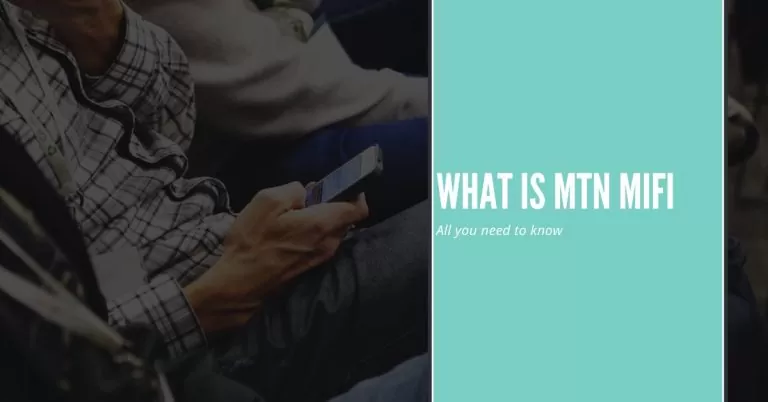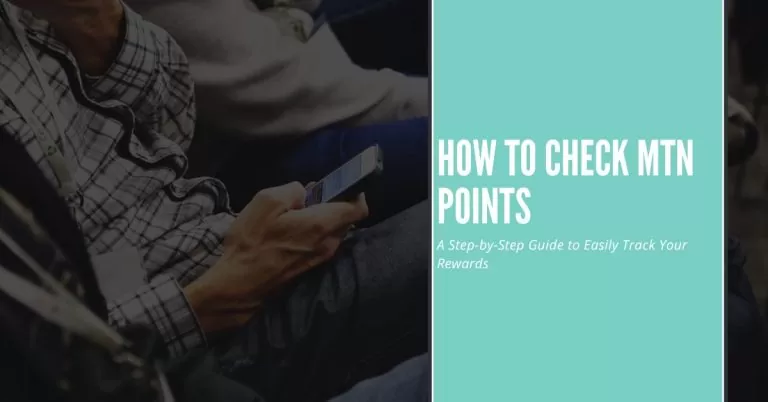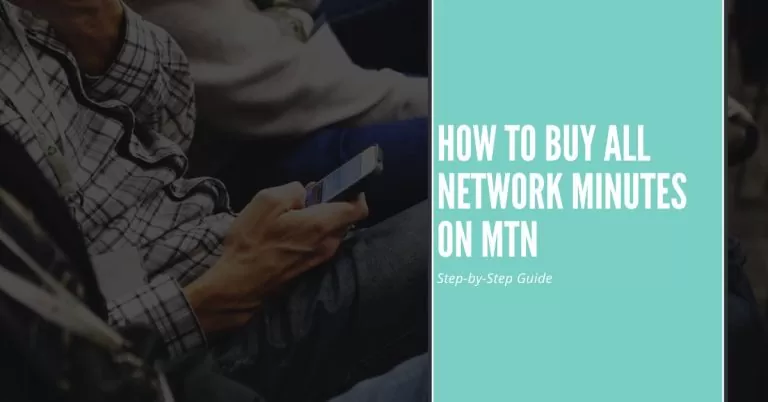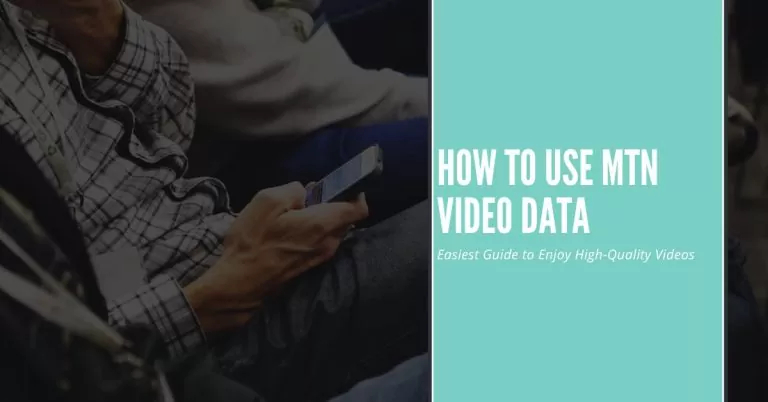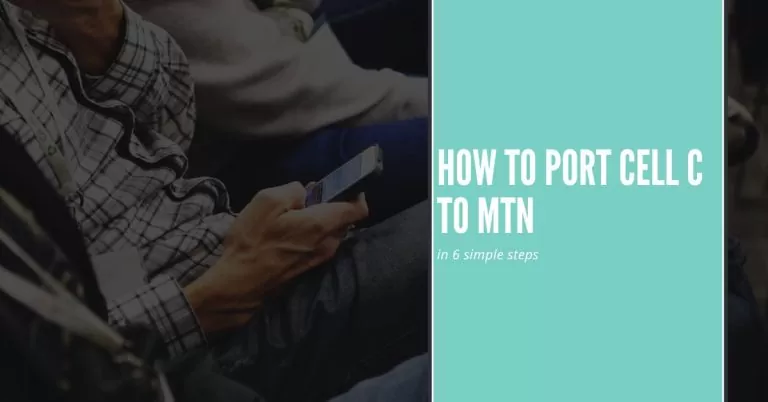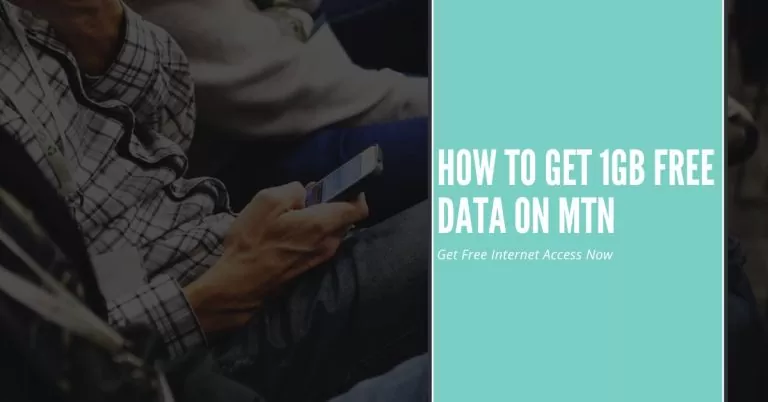How to Roam My MTN Line | A Complete Expert Guide
Traveling to Another Country can be exciting, but staying connected with friends, family, and work is crucial. Many MTN users worry about how to use their phone abroad without facing high costs or connectivity issues. This article will provide a simple, step-by-step guide on How to Roam My MTN Line, ensuring you stay connected wherever you go. By following these instructions, you can avoid the common pitfalls and enjoy seamless communication during your travels. Whether it’s for business or leisure, having your MTN line set up for roaming will make your trip more convenient and stress-free.
How to Roam My MTN Line
Roaming allows you to use your MTN line outside your home country. It enables your phone to connect to a foreign network, allowing you to make and receive calls, send texts, and use data services just like you would at home. This service is essential for anyone traveling internationally who needs to stay connected without the hassle of changing SIM cards or phone numbers.
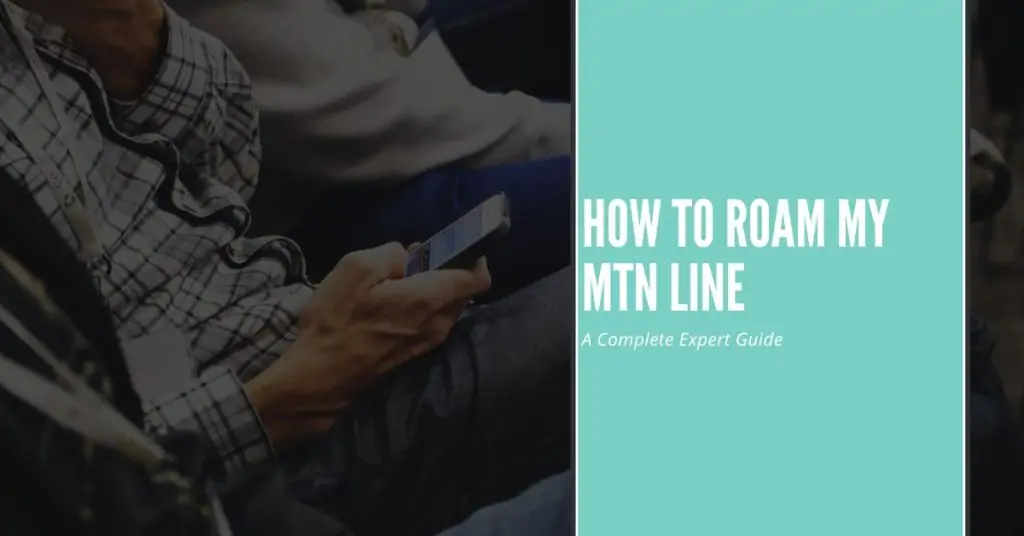
Step-by-Step Guide
- Using the MTN App
- Download and open the MTN app on your smartphone.
- Log in with your MTN number and password.
- Navigate to the roaming section.
- Follow the prompts to activate roaming.
- Using USSD Codes
- Dial the USSD code specific to MTN roaming (e.g., *312*6#).
- Follow the on-screen instructions to activate roaming services.
- Customer Service Assistance
- Call MTN customer service.
- Request assistance with activating roaming on your line.
- Follow the instructions provided by the customer service representative.
You May Also Like to See: How To Load MTN Card
Troubleshooting Common Issues
- Roaming Not Working: Ensure roaming is activated in the settings of both your phone and the MTN app.
- Network Connection Problems: Manually select a network in your phone’s settings if automatic selection fails.
- High Costs: Check MTN’s roaming plans and choose one that suits your needs to avoid unexpected charges.
Cost Considerations and Data Plans
- Roaming Charges: Be aware of the cost of calls, texts, and data usage while roaming.
- Data Plans: MTN offers various data plans for international use. Choose a plan that matches your expected usage to control costs.
Benefits of Using MTN Roaming Services
- Convenience: No need to buy a local SIM card or change your phone number.
- Connectivity: Stay connected with high-quality network coverage in many countries.
Conclusion
Activating roaming on your MTN line is straightforward and ensures you remain connected while traveling. Follow the steps outlined above to enable roaming, troubleshoot any issues, and manage your costs effectively. Enjoy your travels without worrying about staying in touch!
FAQs
How do I check if roaming is active on my MTN line?
You can check the status of your roaming service by logging into the MTN app or dialing the USSD code *312*6# and following the prompts.
Can I use my MTN line in any country?
MTN offers roaming services in many countries. Check the MTN website or contact customer service to confirm if your destination is covered.
How can I avoid high roaming charges?
To avoid high charges, choose an MTN roaming plan that suits your usage needs and monitor your usage through the MTN app.