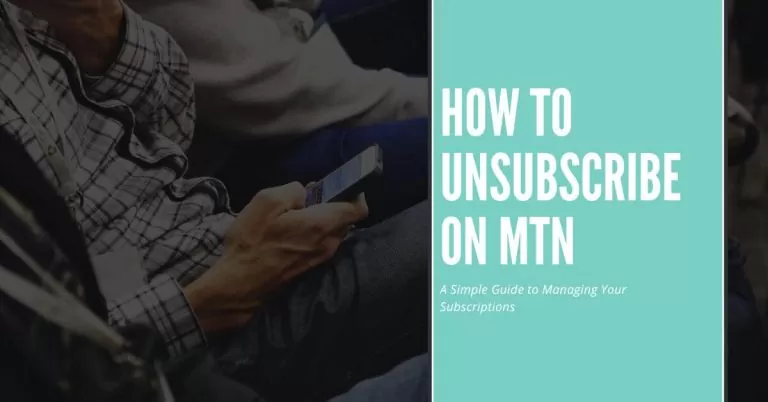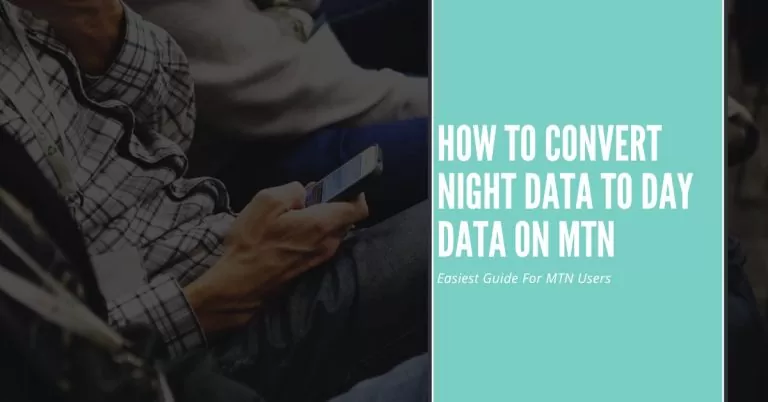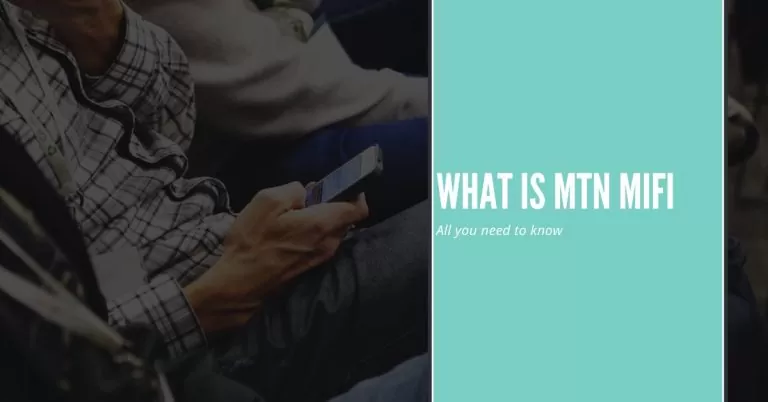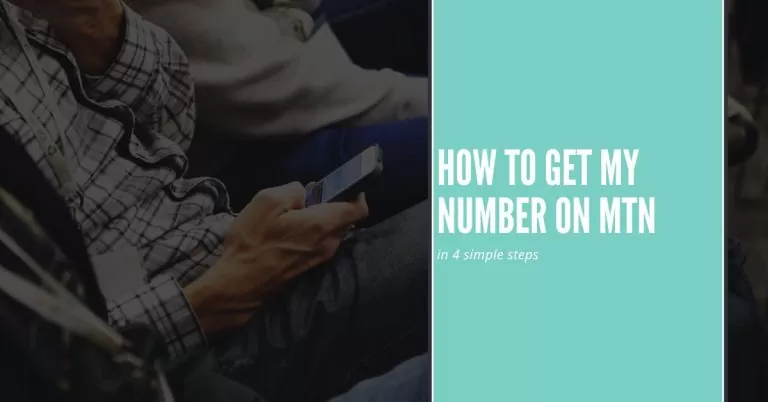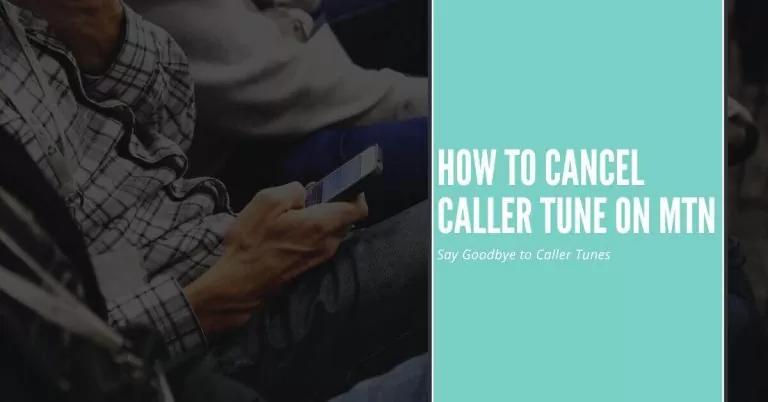How To Create MTN Share and Sell PIN | 2024 Updated Methods
Have you Ever Tried to Send Airtime to a Friend or Family Member Using MTN’s Share and Sell Service But Realized You Didn’t Have a PIN or couldn’t remember it? I totally get it; I’ve been there too! The frustration of not being able to share airtime when it’s needed the most can be overwhelming. But don’t worry, creating an MTN Share and Sell PIN is easier than you think. In this article, I’ll guide you through the step-by-step process on How To Create MTN Share and Sell PIN and you can start sharing airtime effortlessly. Trust me, by the end of this guide, you’ll be a pro at it!
Understanding MTN Share and Sell PIN
Before diving into how to create the PIN, let’s first understand what it is. The MTN Share and Sell PIN is a 4-digit security code that allows you to transfer airtime from your MTN line to another MTN line. This PIN ensures that only authorized users can share airtime from your account, making it a crucial feature for your mobile security.

SMS Method
- Open your messaging app.
- Send a text message to 777 with the format: Default PIN New PIN New PIN.
- For example, if the default PIN is 0000 and you want your new PIN to be 1234, you would send a message like this: 0000 1234 1234.
- After sending, you’ll receive a confirmation message from MTN.
Use a USSD Code
- Dial 777Default PINNew PINNew PIN# on your phone.
- For example, dial 777000012341234#.
- Press send or OK.
- You’ll receive a confirmation message that your PIN has been successfully changed.
You May Also Like to See: Difference Between MTN Pulse and MPulse
Having a Share and Sell PIN is crucial for securing your account. Without a PIN, anyone with access to your phone could transfer your airtime without your consent. By setting up a PIN, you ensure that only you can authorize such transactions, keeping your airtime safe.
Troubleshooting Common Issues
If you run into any issues while trying to create or change your MTN Share and Sell PIN, here’s what you can do:
Forgot your PIN? If you’ve forgotten your PIN, you’ll need to reset it by contacting MTN customer service at 180 or by visiting the nearest MTN service center.
Default PIN not working? Ensure that you’re using the correct default PIN, which is usually 0000. If it still doesn’t work, reach out to MTN customer support.
Error messages? Double-check the format of your SMS or USSD code. Any mistake in the sequence can result in an error.
- Regularly Update Your PIN: To enhance security, it’s a good idea to change your MTN Share and Sell PIN periodically. This reduces the risk of unauthorized access, especially if you suspect that someone might know your current PIN.
- Keep Your PIN Private: Never share your PIN with anyone. If someone else knows your PIN, they could potentially transfer your airtime without your knowledge. Always treat your PIN as confidential information.
- Double-Check Recipient Numbers: Before confirming an airtime transfer, always double-check the recipient’s number. Once the airtime is sent, it cannot be reversed, so it’s important to ensure you’re sending it to the right person.
MTN Share and Sell offers several benefits that make it a convenient service for users:
- Instant Transfers: With MTN Share and Sell, you can transfer airtime instantly to any MTN number, making it a great option in emergencies or when you need to help out a friend or family member quickly.
- No Need for Internet: Unlike some other transfer methods, MTN Share and Sell doesn’t require an internet connection. As long as you have network coverage, you can transfer airtime anytime, anywhere.
- Secure and Reliable: The PIN-based system ensures that your airtime transfers are secure. You can trust that only you have control over your airtime balance.
Potential Security Considerations
While MTN Share and Sell is a secure service, it’s essential to be mindful of potential security risks:
- Phishing Scams: Be cautious of any unsolicited messages or calls asking for your MTN Share and Sell PIN. MTN will never ask you for your PIN via SMS or over the phone. If you receive such a request, it’s likely a scam.
- Lost or Stolen Phones: If your phone is lost or stolen, immediately contact MTN customer service to block your line and prevent unauthorized airtime transfers.
- Regular Monitoring: Keep an eye on your airtime balance and transaction history. If you notice any unusual transfers, report them to MTN customer support immediately.
FAQs
Yes, you can change your PIN anytime using the methods mentioned above—either by sending an SMS to 777 or by dialing the USSD code.
If you forget your PIN, you’ll need to reset it by contacting MTN customer service or visiting an MTN service center.
Yes, MTN typically has a daily limit on the amount of airtime you can transfer. You can confirm the current limits by contacting MTN customer service or checking their website.