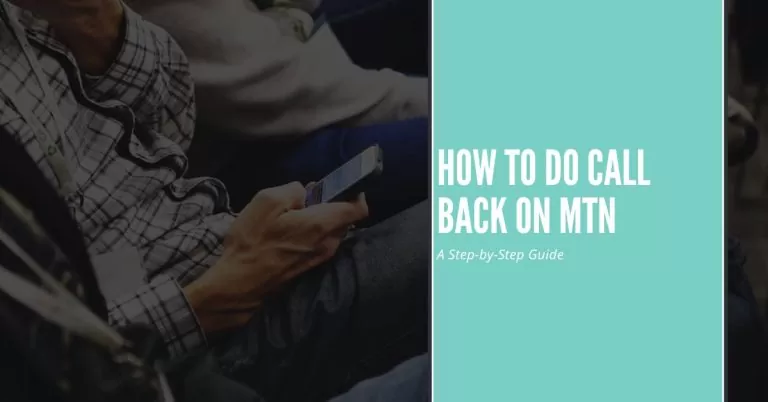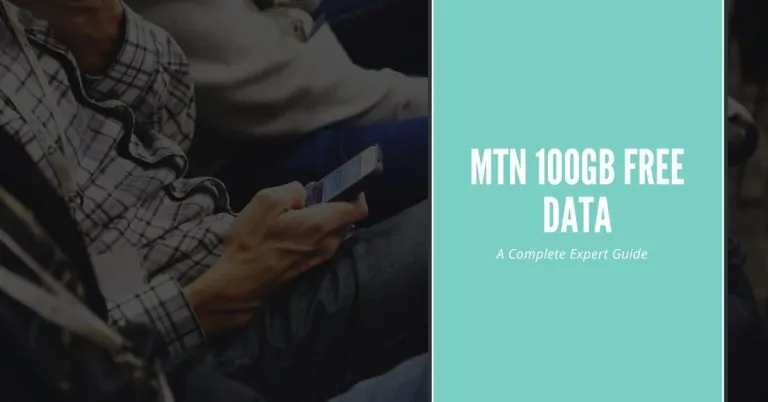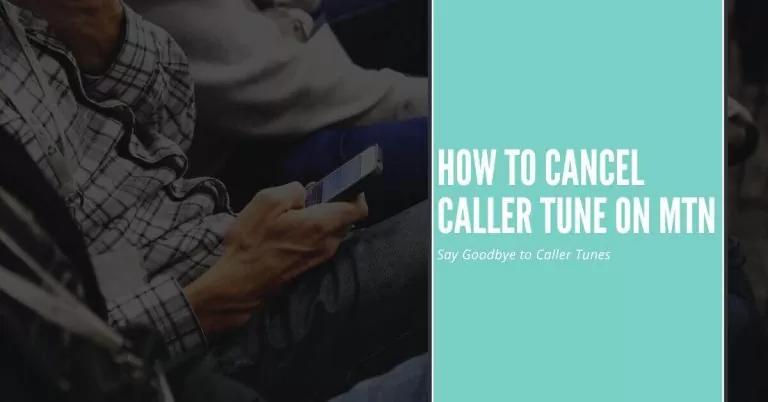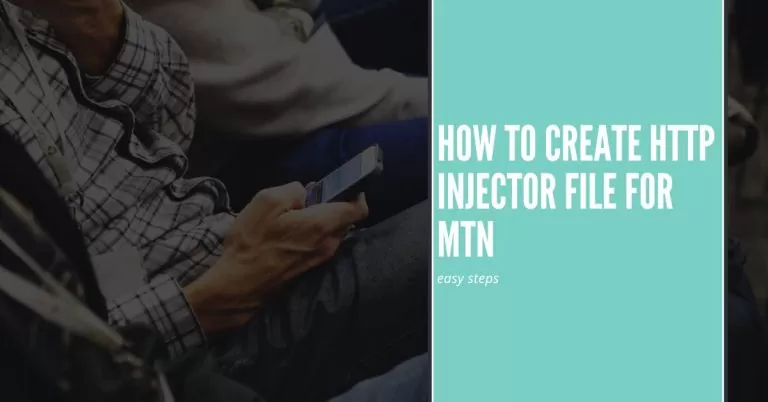How to Make MTN Network Faster | Sharing My Experience With You
I Know How Frustrating It Can Be When Your MTN Network is Slow, Especially When you Need to Get Things Done Online. I’ve Faced this Problem Many Times, and I Understand the Importance of a Fast and Reliable Connection. Fortunately, I’ve Found some Effective Solutions to Make the MTN Network Faster. In This Guide, I’ll Share Some Practical Tips to Help you How to Make MTN Network Faster and Speed Up your Connection and Improve Your Browsing Experience.
How to Make MTN Network Faster – Tips to Make MTN Network Faster
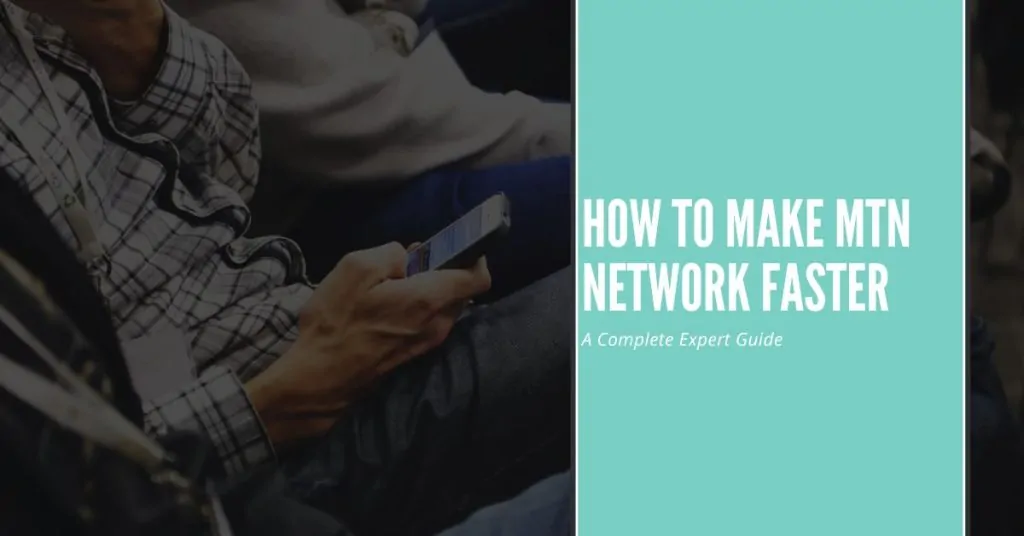
1. Check Network Coverage
Sometimes, the simplest solution is to check if you are in an area with good MTN network coverage. Poor signal strength can significantly slow down your internet speed. Here are a few steps to improve your coverage:
- Move to a Different Location: Try moving to an area with better reception, such as near a window or higher ground.
- Check for Network Issues: Use the MTN service status page or app to see if there are any outages or maintenance activities affecting your area.
2. Optimize Your Device Settings
Your device settings can impact your network speed. Here’s how you can optimize them:
- Switch to 4G/5G: If your device supports it, make sure you are connected to a 4G or MTN 5G network for faster speeds. You can do this by going to your phone’s settings and selecting the highest network mode available.
- Clear Cache: Regularly clear your browser cache and app data to ensure smoother performance. This can help reduce lag and improve loading times.
- Disable Background Apps: Close apps running in the background that might be consuming data and slowing down your connection.
3. Use a Network Booster App
Network booster apps can enhance your MTN network speed by optimizing your connection settings. Here’s how they work:
- Install a Trusted App: Look for a reputable network booster app in the Google Play Store or Apple App Store. These apps can help manage your network settings to prioritize data traffic and enhance speed.
- Configure Settings: Follow the app instructions to configure your device for optimal network performance.
4. Upgrade Your Data Plan
If you find that your data speed is consistently slow, it might be time to upgrade your data plan. Here’s why it can help:
- Higher Bandwidth: Upgrading to a higher data plan often provides more bandwidth, which can result in faster internet speeds.
- Reduced Congestion: With a better plan, you might experience less network congestion during peak times, leading to a smoother browsing experience.
Safety Tips
- Secure Your Connection: Use a strong password for your Wi-Fi or hotspot to prevent unauthorized access, which can slow down your connection.
- Avoid Public Wi-Fi: Using public Wi-Fi can be slow and pose security risks. Stick to your mobile network for a faster and safer experience.
- Keep Software Updated: Regularly update your device’s software to ensure you have the latest optimizations and security patches.
Conclusion
Improving your MTN network speed doesn’t have to be difficult. By following these simple tips, you can enhance your internet connection and enjoy a faster browsing experience. Whether it’s optimizing your device settings, using network booster apps, or upgrading your data plan, these solutions can make a significant difference. I hope these tips help you get the most out of your MTN network.
Frequently Asked Questions (FAQs)
Q1: Can switching between network modes improve my MTN network speed?
Yes, switching to a higher network mode like 4G or 5G can significantly improve your internet speed if your device and area support it.
Q2: Do network booster apps really work?
Network booster apps can help optimize your device’s network settings, which might improve your connection speed. However, their effectiveness can vary depending on your location and network conditions.
Q3: Is there a charge for checking MTN network issues online?
No, checking network status and issues via the MTN app or website is free. It can help you identify any ongoing issues affecting your network speed.